
It’s no secret that a comfortable workspace can help you feel your best and improve overall productivity. Sedentary lifestyles are already notorious for posing tremendous risks on one’s body, without the added effect of sitting poorly. In the last blog, we found out that up to 71% of all full-time office workers practice poor workspace ergonomics. The havoc this can wreak on the body includes, but is not limited to:
• Your posture can permanently suffer
• You tend to become fatigued more easily
• Your chances of developing Type 2 diabetes and heart disease drastically increase
• You’re much more likely to develop a musculoskeletal disorder such as carpal tunnel syndrome, tendonitis, and degenerative disc disease
• You could experience weight gain
According to studies conducted by the Mayo Clinic, here are the most helpful tips to clean up your workspace ergonomics hygiene:
Chair
Choose a chair that supports your spinal curves. Adjust the height of your chair so that your feet rest flat on the floor or on a footrest and your thighs are parallel to the floor. Adjust armrests so your arms gently rest on them with your shoulders relaxed.
Key objects
Keep key objects — such as your telephone, stapler, or printed materials — close to your body to minimize reaching. Stand up to reach anything that cannot be comfortably reached while sitting.
Keyboard and mouse
Place your mouse within easy reach and on the same surface as your keyboard. While typing or using your mouse, keep your wrists straight, your upper arms close to your body, and your hands at or slightly below the level of your elbows. Use keyboard shortcuts to reduce extended mouse use. If possible, adjust the sensitivity of the mouse so you can use a light touch to operate it. Alternate the hand you use to operate the mouse by moving the mouse to the other side of your keyboard.
Telephone
If you frequently talk on the phone and type or write at the same time, place your phone on speaker or use a headset rather than cradling the phone between your head and neck.
Footrest
If your chair is too high for you to rest your feet flat on the floor — or the height of your desk requires you to raise the height of your chair — use a footrest. If a footrest is not available, try using a small stool or a stack of sturdy books instead.
Desk
Under the desk, make sure there’s clearance for your knees, thighs, and feet. If the desk is too low and can’t be adjusted, place sturdy boards or blocks under the desk legs. If the desk is too high and can’t be adjusted, raise your chair. Use a footrest to support your feet as needed. If your desk has a hard edge, pad the edge or use a wrist rest. Don’t store items under your desk.
Monitor
Place the monitor directly in front of you, about an arm’s length away. The top of the screen should be at or slightly below eye level. The monitor should be directly behind your keyboard. If you wear bifocals, lower the monitor an additional 1 to 2 inches for more comfortable viewing. Place your monitor so that the brightest light source is to the side.
So as you can see, just because you sit in front of a computer for many hours each day does not mean you are doomed to a lifetime of pain, fatigue, and poor posture. All it takes is a little effort and a few adjustments. Speaking of adjustments, proper chiropractic care is a great way to realign your spine and help assure that your body is functioning optimally whether you sit at a desk or work on your feet. I think we can all agree that taking the measures to avoid illness and dis-ease makes more sense than treating illness and dis-ease.
References
-MayoClinic.org: Office Ergonomics, Your How-To Guide, April 27, 2019
-UnCagedErgonomics.com: How Poor Ergonomics Impact Your Health, April 6, 2017
-DrCaram.com: Quotes from DD Palmer- The Founder of Chiropractic
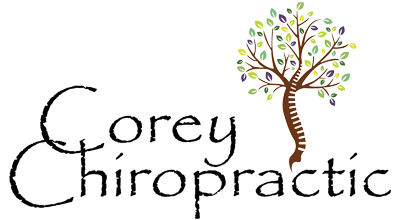
Like!! Thank you for publishing this awesome article.
Like!! I blog quite often and I genuinely thank you for your information. The article has truly peaked my interest.
It is our pleasure! We are passionate about promoting wellness in all aspects of life. Stay tuned for more blogs.
Just desire to say your article is as surprising.
i like the helpful info you supply to your articles.
I will bookmark your blog and take a look regularly
l learn a lot of new stuff right here! Good luck for the next!
Thank you for your feedback! So glad to hear you find helpful information here. Please keep coming back for other blogs.